Sunday, August 28, 2011
Sustainability Kit Website - Education for Sustainability
After completing the Vocational Graduate Certificate for Education for Sustainability, I have create a website http://www.sustainabilitykit.net.au for teachers and trainers to embed sustainability into vocational courses. The activities in this website can be used to deliver sustainability workshops for accredited and non accredited training. The workshops that can be created out of this website content will give knowledge and skills to improve current workplace processes, procedures and technologies to have more sustainable outcomes.
Wednesday, July 27, 2011
Google+ New Social Networking
Google+ is a new social networking service that's still in a "testing phase." Google are currently analysing, tweaking, adding and possibly removing features during the testing period.
Like Facebook, it's a place to socialize with friends. Like Twitter but unlike Facebook, Google+ makes it possible to follow people who don't follow you, which means you don't have to become fake friends with everyone. And like LinkedIn, it's possible to use Google+ to keep up with a professional network of colleagues and also use it as a social hangout for friends and family.
Google+ introduces "circles." You add friends and colleagues to one or more circles. If you don't put them in one of your circles they will only see what you post publicly.
Like Facebook, it's a place to socialize with friends. Like Twitter but unlike Facebook, Google+ makes it possible to follow people who don't follow you, which means you don't have to become fake friends with everyone. And like LinkedIn, it's possible to use Google+ to keep up with a professional network of colleagues and also use it as a social hangout for friends and family.
Google+ introduces "circles." You add friends and colleagues to one or more circles. If you don't put them in one of your circles they will only see what you post publicly.
Sunday, July 10, 2011
Website Keywords
How many words should you have on your homepage to optimise your search engine ranking?
It is a balance between good content that is easy to follow for visitors and multiple keywords that are there for the GoogleBot to find. A website home page needs to be easy for visitors to navigate through and keep them on your site, producing more sales or enquiries. The more words you have the more text there is for GoogleBot to find. I find a good default amount is at least 200 words. The more words there are will help the search engines but make sure your visitors do not get lost!
If your website needs a search engine boost contact us for a quote.
It is a balance between good content that is easy to follow for visitors and multiple keywords that are there for the GoogleBot to find. A website home page needs to be easy for visitors to navigate through and keep them on your site, producing more sales or enquiries. The more words you have the more text there is for GoogleBot to find. I find a good default amount is at least 200 words. The more words there are will help the search engines but make sure your visitors do not get lost!
If your website needs a search engine boost contact us for a quote.
Friday, April 29, 2011
Excel 2010 Charting with Sparklines
One of the new features in Excel 2010 is the ability to create a chart in one cell called Sparklines. They show how a range of data varies and can help people analyse their data and look at trends. Click on the Insert tab and in the Sparklines section choose Line. You will be asked to highlight your range of data and which cell you want the Sparkline chart to appear in.
Sunday, March 13, 2011
Customising the Office 2010 Ribbon
Office 2010 lets you customize the ribbon in all application including Word 2010, Powerpoint 2010, Excel 2010, etc
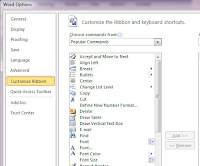 Within each Office 2010 application, you can create a custom Ribbon tab to keep all the features you use most right where you need them. Microsoft Office 2010 lets you group the commands you use most.
Within each Office 2010 application, you can create a custom Ribbon tab to keep all the features you use most right where you need them. Microsoft Office 2010 lets you group the commands you use most.
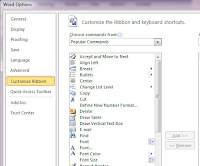 Within each Office 2010 application, you can create a custom Ribbon tab to keep all the features you use most right where you need them. Microsoft Office 2010 lets you group the commands you use most.
Within each Office 2010 application, you can create a custom Ribbon tab to keep all the features you use most right where you need them. Microsoft Office 2010 lets you group the commands you use most.- Open any Office 2010 application – Powerpoint 2010, Word 2010, Excel 2010 etc.
- Click the File tab, and then click Options.
- In the Options dialog box, click Customize Ribbon and then click New Tab near the bottom of the dialog box
- In the Choose command from list, select your commands from the default list of Popular Commands, or use the down arrow to select from all commands. Choose the commands you use most, and add each to your new tab by clicking Add. Click Ok when finished
Subscribe to:
Posts (Atom)

