Office 2010 lets you customize the ribbon in all application including Word 2010, Powerpoint 2010, Excel 2010, etc
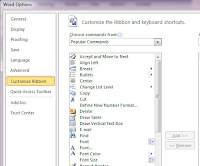
Within each Office 2010 application, you can create a custom Ribbon tab to keep all the features you use most right where you need them. Microsoft Office 2010 lets you group the commands you use most.
- Open any Office 2010 application – Powerpoint 2010, Word 2010, Excel 2010 etc.
- Click the File tab, and then click Options.
- In the Options dialog box, click Customize Ribbon and then click New Tab near the bottom of the dialog box
- In the Choose command from list, select your commands from the default list of Popular Commands, or use the down arrow to select from all commands. Choose the commands you use most, and add each to your new tab by clicking Add. Click Ok when finished
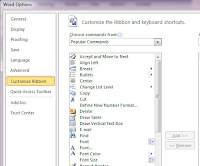 Within each Office 2010 application, you can create a custom Ribbon tab to keep all the features you use most right where you need them. Microsoft Office 2010 lets you group the commands you use most.
Within each Office 2010 application, you can create a custom Ribbon tab to keep all the features you use most right where you need them. Microsoft Office 2010 lets you group the commands you use most.
No comments:
Post a Comment